My bookmarks Have dissapeared !!!! [updated]

i have finally got a little calmer and updated it to something more legible!
aaaaaa people i need help all my mozilla bookmarks got deleted includin the rss and the toolbar
even the ones that come with mozilla even theve dissappeared
does anyone know how to resolve this issue?
in answer to sahils skin question no my xp plus firefox looks like this......
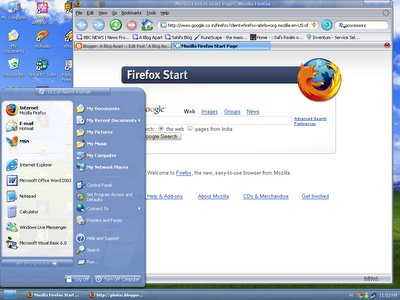
(zoom and see it cause otherwise it gets blurred)
(click on the image link and then zoom)

12 Comments:
go to the run command,
type "appdata"
navigaet to the mozilla firefox/profiles/<profilecode>
or whatever directory, go to bookmarkbackups, copy the file into the main directory (firefox should be closed at this time btw), and restart
......oh and then, scan for viruses
2:17 am
that's %appdata% sry
2:17 am
HAPPY ADVANCED BDAY DIVYANSHU!!
9:38 am
oh yes! happy b'day divyanshu!!
7:03 am
i'm really sorry
7:03 am
btw, arjun, do you actually like the Luna Blue xp skin?
7:04 am
man i like the LUNA ELEMENT:BLACK XP one a lot!! its gr8!
7:41 am
hm. i like this skin called 5imple
heard of it duh!
it comes with the windowblinds software
anyway it looks way cool
10:33 am
ya even i have the software..anyways cool! even u use noia extreme skin for mozilla!
and as far as i can see...ur bookmarks are still there!
1:31 am
@karky: Luna Element, you mean the one i was using?
10:25 am
well...u ppl shud really think before going for such softwares...u kno they slow down your computer like hell....and i once i had used windows blind...and well you know naah when the compueter cant recognize what type of file it is ..so it gives a withe page icon ....well all my hardrives ke icons are now dat and i cant even change dem.:{..and i dont wanna re installl cuz it akes too much time....so jsut bcareful
6:33 am
well, that is why i don't use WB....
but the newer versions don't cause that much difference.....anyway you can get ur icons back by restoring the windows icons
9:00 am
Post a Comment
<< Home